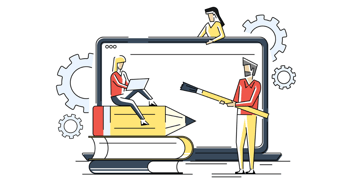I have to confess that in Idea Grove's early days of offering digital marketing more than a decade ago, we sometimes provided statistical reports to clients that weren't so helpful.
I mean, they contained a lot of data—email open rates, social media likes and followers, total inbound links, website page views, website bounce rates, and the like—but when we presented our spreadsheets to clients, it was difficult for us to separate what was important from what wasn't, and how our efforts were directly impacting these metrics, if at all.
My friend Paul Slack of Vende Digital shares my concern that such reports by digital marketing firms are all too common—even today.
He calls them "mutual mystification reports."
And that's exactly what they are.
Web Stats Require Goals and Context to Have Meaning
You see, reporting only matters when:
- You have a SMART goal;
- You know how a given metric relates to that goal; and
- You have a plan for driving that metric to help achieve your goal.
And with most digital marketing stats—including website stats you can track in Google Analytics, like bounce rate—it's critical to understand context before rushing to judgment on whether your digital marketing program is moving in the right direction or not.
If someone tells you that a 90% bounce rate is terrible, they might be wrong.
It all depends on the context of the bounce.
Any single raw number can be good or bad. It all comes back to the context around each of them at the end of the day.
So let's dive a bit into bounce rate to give you more context on what it can tell you about your website's performance.
What Is Bounce Rate?

Bounce rate is a metric that measures how many people visit a single page on your website and then leave without visiting any other pages.
A high bounce rate means that many people are coming to your site and leaving without looking at other pages. A low bounce rate means that a higher number of visitors are staying on your site and looking around. You can check your website's bounce rate in Google Analytics. Just go to "Audience" and then "Overview."
How Is Bounce Rate Calculated?
You calculate the bounce rate by dividing the number of people who view a single page on your site by the total number of people who visit your site and multiplying it by 100 to obtain a percentage.
For example, if 100 people visit your site and 50 leave after viewing only one page, your bounce rate would be 50%.
Bounce rate and exit rate are often confused because they are similar metrics. However, there is a key difference between the two.
Exit rate is the percentage of people who leave your site from a specific page. It's a metric that is page-specific. On the other hand, bounce rate is the percentage of people who leave your site after viewing only one page and is a site-wide metric.
For example, if someone views three pages on your site and then leaves, that would be counted as an exit from the third page. However, it would not be counted as a bounce because they viewed more than one page.
What is a Good Bounce Rate?

There isn't necessarily a good or bad bounce rate. Instead, it depends on the type of website you have. For example, a blog might have a higher bounce rate than an e-commerce site because people are more likely to read a single article and then leave. Conversely, an e-commerce site might have a lower bounce rate because people are more likely to browse multiple products before making a purchase.
Of course, an e-commerce site might prefer a high bounce rate in some cases as well. If the site has built a dedicated landing page to sell a product, and sends people directly to that page from PPC ads, a low bounce rate could mean you've failed in your goal of keeping people on that single page until they've taken action.
That's why goals and context are so important in analyzing your bounce rate.
It's also important to understand your audience. Bounce rates vary by industry, device type, and numerous other factors, so the more you know about your visitors, the better.
According to the 2022 Digital Experience Benchmark Report from Contentsquare, the average bounce rate across all industries is 50%, with B2B, pharmaceuticals, and media exhibiting the highest rates at 65%, 60%, and 59%, respectively. Conversely, the lowest rates were in the energy sector at 37%, travel and hospitality at 42%, and home goods and furnishings at 44%.
Regarding bounce rate by device, the same report shows that mobile users top the list with 51%, followed by tablet users at 50% and desktop users at 46%.
The bottom line is that a high bounce rate is not necessarily something negative. It's probably not an issue, for example, if data shows that your visitors have higher than average time on site and are engaging with your content.
However, if people are coming to your site and leaving quickly, it might indicate that something is wrong.
7 Reasons Your Website Might Have a High Bounce Rate
If your bounce rate is high and people don't spend much time on the page, you need to figure out the problem. Here are seven possible reasons for a high bounce rate:

1. Your Page Loads Slowly
Your website might have a high bounce rate, but that doesn't necessarily mean that your visitors aren't interested in what you have to offer. Instead, it could just mean they're leaving your site because your pages are slow to load. When someone visits your site, they expect it to load within three seconds. Anything over that amount of time is considered slow.
To improve your bounce rate, make sure your web pages load quickly. One easy way to speed up your load time is to compress your CSS files. Another option is to use a CDN (content delivery network), which stores copies of your website's static assets on servers closer to your visitors. You should also optimize your images, reduce JavaScript usage, and ensure that your code is clean and easy to read.
2. Your Title and Meta Description Are Ambiguous
Your title tag and meta description tell Google searchers what your page is about and influence whether someone decides to click through to read your article. In other words, they're pretty important.
However, if your title and meta description are misleading in order to get people to click on your page in search, people will bounce because they didn't find what they expected. Even worse, they're likely to avoid your site in the future because they don't trust your content.
To avoid this problem, ensure your title and meta description accurately describe your content.
3. Your Page Has Technical Problems
People might be bouncing from your website at a very high rate due to technical issues. If you notice that your bounce rate is unusually high and people are only spending a few seconds on the page, there's a good chance they're seeing a blank page, a 404 error message, or something else preventing them from viewing your content.
To fix this issue, clear your browser cache and cookies and check the page yourself. Also, check it using other popular browsers for different devices.
You can also determine what Google considers the problem to be by checking the Coverage section in your Google Search Console. If there are technical issues, they'll show up under Details.
Once you figure out the problem, fix it as quickly as possible because Google is quick to remove what it perceives as low-quality websites from its search results.
4. You Have Problematic Incoming Links
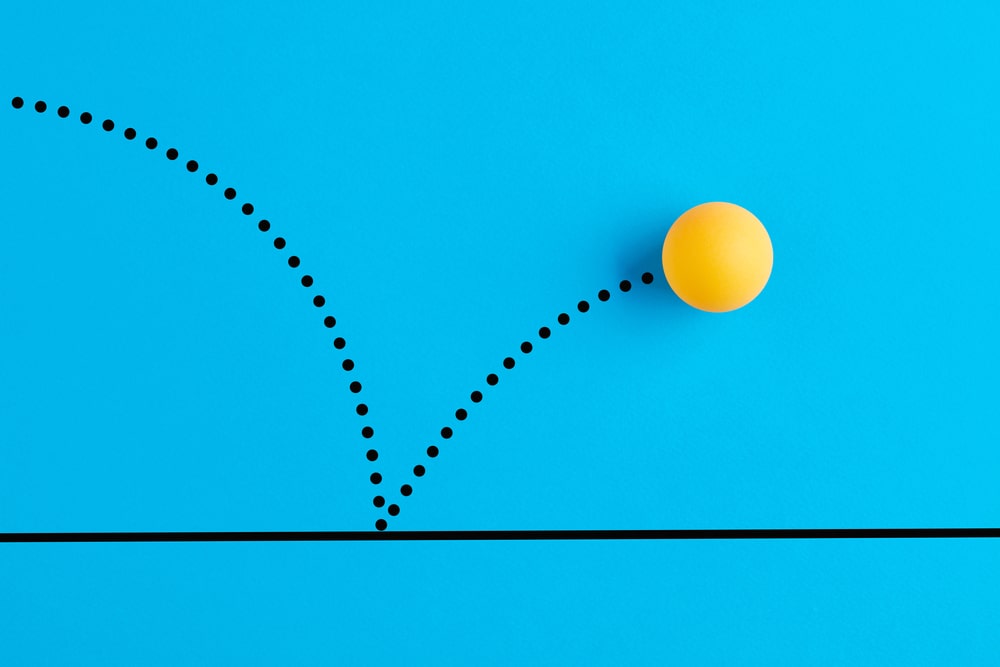
Your site might be doing a great job with organic traffic from the search engine pages, but your bounce rate could still be high due to traffic referred to you by other sites. It could be that the referring site is sending visitors who aren't interested in your content, or it could be that the context and related anchor text are inaccurate.
It might also be that the referring site has linked to the wrong part of your page, or it's an accidental link that shouldn't be there.
Unfortunately, this can be trickier to solve because you'll have to reach out to the person who wrote the article or the site's webmaster. Ask them to update their links so that they point to the right place on your page.
In some cases, you can ask the author to change the anchor text used in the link. This won't always work, though, especially if the author has already published the article elsewhere. If you can't convince them, ask them to remove the link.
If you're dealing with someone who doesn't want to help or is intentionally trying to sabotage you, your only option might be to add them to the disavow file in Search Console. The disavow file is a list of URLs you've asked Google not to consider when ranking your pages.
Essentially, you're telling Google that you're not responsible for that poor-quality link pointing to your site. This isn't an ideal solution, but it's better than nothing.
5. Your Content Isn't All That Great
Your website might also have a high bounce rate because your content might just not be very good. When visitors land on your site, they expect to read something helpful. If they find nothing but fluff, they'll likely leave immediately.
To avoid this problem, write articles that are informative and entertaining. Also, include plenty of visuals, including photos, infographics, charts, and videos. These types of visual aids can help engage readers and keep them interested.
Another issue might be that you haven't targeted your audience well enough. It's easy to fall into the trap of thinking that you're writing for yourself when you're actually writing for others. And if your audience isn't interested in your content, you'll have a high bounce rate. So, focus on your readers and what they're interested in when you create content.
If you're sure your content is excellent and well-targeted, then the issue might be poor formatting. Reading on a screen is very different from reading on paper. Where you might happily read a massive wall of text on paper, you'll balk if it's on a screen. So, huge blocks of text are a no-no on your website. Instead, keep your paragraphs short and use bullet points where possible.
Also, most people don't just read an article online. First, they'll skim, and then they'll go back to read what they found interesting. If people are scanning and you have no subheadings, there's no way for you to draw them in and pique their curiosity. So, make sure to break up your article with plenty of subheadings.
6. Your User Experience Is Unpleasant

Your website might look nice, but if it's challenging to navigate, it could increase your bounce rate. After all, users aren't going to stick around if they find themselves having to wade through lots of menus and other navigation elements.
Remember, most people don't have enough patience to wait a few extra seconds for a page to load. They're certainly not wasting their time trying to figure out your convoluted navigation.
So, take a look at your site's navigation. Are there too many options? Do people need a Ph.D. to understand how it works? Do you need to simplify things? The key to effective navigation is making it as clear and intuitive as possible.
Also, consider the ads, pop-ups, and other distractions on your site. If they're everywhere, users might feel overwhelmed and leave your site. While you don't need to do away with ads or pop-ups completely, moderation is essential.
If you're not sure about your site's usability, get some feedback. Ask friends and family to give you honest opinions. Or, hire someone who knows what they're doing to review your site.
7. Your Page Isn't Mobile-Friendly
According to Statista, in the fourth quarter of 2021, mobile devices were responsible for 63% of organic search engine visits in the US. So, there's a good chance that the people clicking on your page are actually tapping on it from their mobile devices.
And if your page isn't mobile-friendly? Well, people are going to bounce.
Fortunately, there are several easy ways to fix this problem. First, make sure that your site is responsive. Responsive design allows your site to adapt to different screen sizes, meaning it will display perfectly on desktop computers and mobile devices.
Don't stop there, though. While implementing responsive design principles is a great first step, check that your page displays properly on mobile devices. Sometimes, pages don't look right when they've been designed for larger screen sizes and then shrunk down for smaller screens.
Critical information can end up below the fold, so people won't see it unless they scroll down. And when that's the headline of your page, your visitors might not bother looking.
That's why it's essential to test your site on various mobile devices. You want to ensure everything looks perfect on each device before rolling it out to the public.
Conclusion

While your bounce rate can be an important metric, you mustn't analyze this metric in isolation, especially if your site is the type that doesn't require people to visit more than one page. Instead, take a step back and look at the bigger picture.
How are people interacting with your site?
What are they doing after they land on your page?
Are they taking the actions that you want them to take?
If these other metrics show something is wrong, you can check for the problems mentioned in this article. Once you identify the issues, you can work on fixing them.
But if everything looks good, don't sweat your bounce rate too much. Instead, focus on getting people to your site and ensuring they have a good experience.

 12 min read
12 min read





 8 min read
8 min read