How do you convert LinkedIn browsing into solid B2B leads? Effective B2B LinkedIn lead capture forms are key. We cover the vital steps to creating forms that work - optimizing for conversions, integrating with your tools, and improving user experience. No fluff, just actionable insights designed to enhance your lead generation efforts.
Key Takeaways
-
LinkedIn Lead Gen Forms are highly effective for B2B marketers, offering ease of use for members and quality lead data collection for businesses, with features like pre-populated fields and smooth, in-platform form submission processes.
-
Crafting high-converting LinkedIn Lead Gen Forms involves leveraging relevant visuals, choosing the right form fields to keep the form concise, and designing compelling calls to action that directly engage users to submit their information.
-
For optimal use of LinkedIn Lead Gen Forms, marketers can integrate with CRM systems for lead management, utilize LinkedIn analytics for campaign insights, regularly A/B test form elements, and ensure timely follow-ups with personalized outreach to move leads through the sales funnel.
Unlocking the Power of LinkedIn Lead Gen Forms for B2B

LinkedIn’s Lead Gen Forms are specifically designed to streamline the lead capture process, integrating with LinkedIn ads to harness the platform’s immense B2B marketing potential. They bridge the gap between the marketer’s need for quality data and the LinkedIn members’ preference for easy access to content offers without leaving the platform. By utilizing a lead generation form, marketers can effectively capture valuable leads with ease.
LinkedIn members can submit their professional information through lead gen forms with just a couple of clicks, making the lead submission process straightforward and user-friendly. Upon submitting the form, triggered by engaging with a call-to-action button on ads, members proceed to a ‘thank you’ page with options to further engage with the business’s content.
These forms are not only user-friendly but also effective in generating high-quality leads. They allow companies to collect detailed lead information, crucial for generating leads and nurturing prospects throughout the marketing and sales funnel.
What Sets LinkedIn Lead Gen Forms Apart?
LinkedIn Lead Gen Forms are unique in their ability to come pre-populated with information like name, job title, and email address, sourced from a member’s profile. This pre-filling feature ensures high-quality lead information while speeding up the user’s experience.
Integrated directly within the LinkedIn platform, these forms allow advertisers to capture leads directly through their ads, enhancing the efficiency of digital marketing funnels.
How LinkedIn Lead Gen Forms Enhance User Experience
LinkedIn Lead Gen Forms are tailored to optimize the user experience. By integrating these forms directly within the LinkedIn app, users can engage without being redirected out of the app, resulting in a user-friendly lead collection process.
The pre-filled forms decrease the effort required for LinkedIn members to submit their professional data, enhancing the overall form fill rates. This frictionless way of submitting information has been attributed to improved form fill rates, contributing to a smooth user experience.
Crafting High-Converting LinkedIn Lead Gen Forms

High-converting LinkedIn Lead Gen Forms can be crafted by leveraging relevant visuals. Video content can showcase the brand within the ad, offering versatility in branding and resonating with the target audience. Utilizing relevant imagery that accurately represents the product, service, and brand is crucial for capturing audience attention swiftly.
When added to Message Ads and Sponsored Content, LinkedIn Lead Gen Forms tend to result in higher conversion rates compared to standard landing page forms. This implies that a well-crafted form can significantly boost your lead generation efforts.
Choosing the Right Form Fields
Choosing the right form fields is integral to achieving high conversion rates. LinkedIn recommends the use of three to four form fields for maintaining high conversion rates. To increase completion rates, it’s advisable to avoid fields that require manual input, like phone number fields.
Keep your forms short and limited to essential fields to enhance the likelihood of form submission.
Designing a Compelling Call to Action
The Call to Action (CTA) in LinkedIn lead gen forms is instrumental in encouraging members to engage with Sponsored Content or Message Ads. Effective CTAs, like ‘Download Now!’ or ‘Get Your Free Copy,’ are direct and create a sense of urgency for LinkedIn members to respond.
Moreover, asking a concise, relevant question in CTAs can increase user engagement with the product or service being offered. Including a catchy headline and description in form design helps to not only attract attention but also to reinforce the value proposition of the CTA.
The seamless submission process within LinkedIn Lead Gen Forms, without the need to navigate away, contributes to higher engagement with the CTA.
Streamlining Your Lead Generation Process with LinkedIn Tools
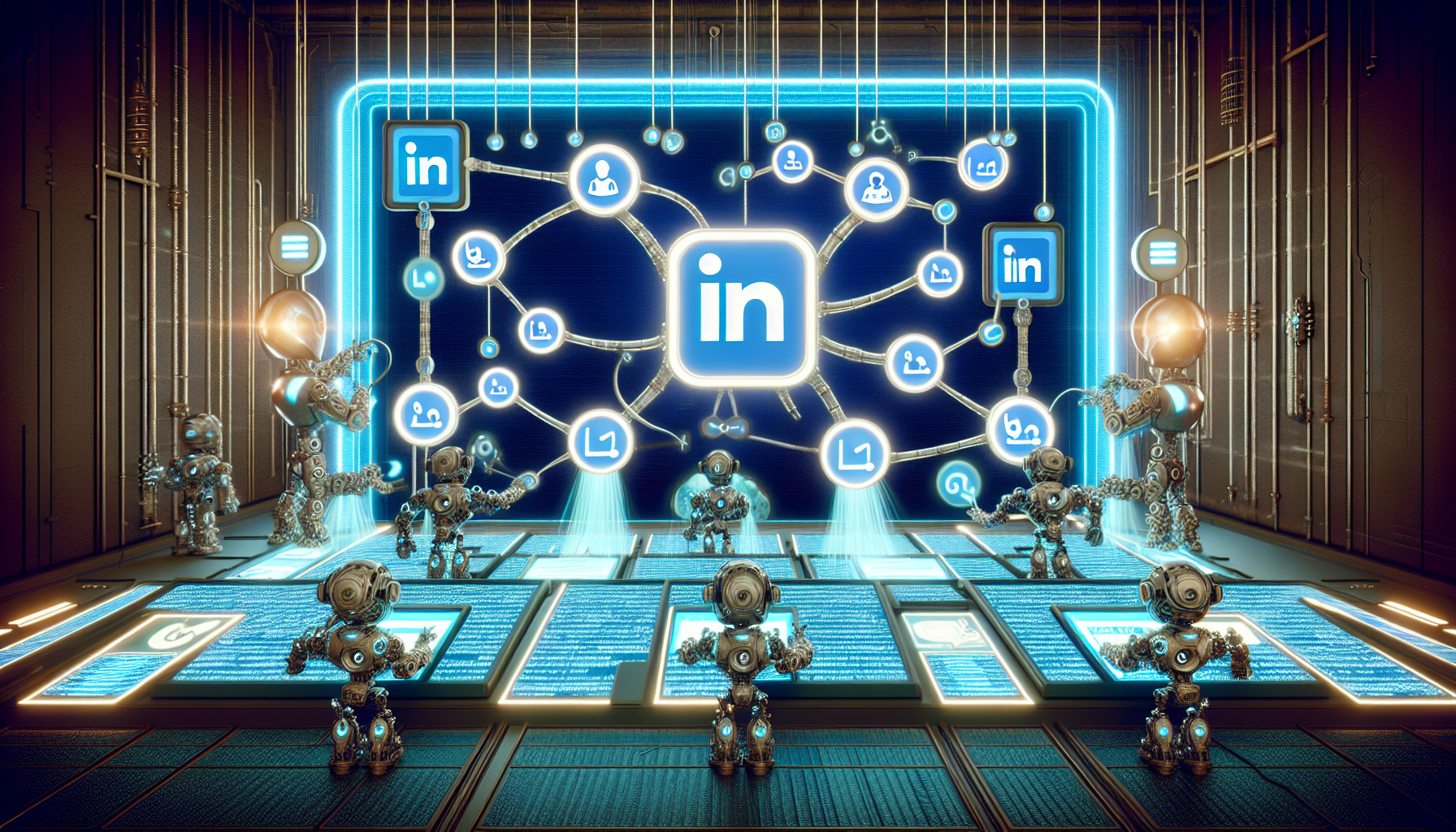
LinkedIn tools can significantly streamline your lead generation process. By using LinkedIn Lead Gen Forms, you can easily collect leads from interested members. Leads can be managed by downloading lead lists from Campaign Manager or by syncing them with marketing automation or CRM systems. After members submit their information, you can display a ‘Thank You’ page with additional information and calls-to-action to improve user engagement.
LinkedIn provides built-in reporting to measure key metrics of lead generation campaigns, including campaign cost per lead, lead form fill rate, and engagement with specific audiences. Furthermore, the editing options for a Lead Gen Form in LinkedIn Campaign Manager vary by campaign activity and ad type; integration with third-party tools like LeadsBridge can facilitate data transfer and automation.
Integrating with CRM Systems
Integrating with CRM systems like Salesforce can lead to:
-
More business opportunities
-
Reduced costs for lead creation
-
Personalized sales approaches
-
Time-saving measures through accurate tracking of interactions.
LinkedIn Lead Gen Forms can be integrated into popular CRM systems for automatic lead transfer, enabling corrections and optimizations without disrupting CRM or marketing automation integrations. This integration allows for real-time lead data tracking and management directly from within these systems.
Utilizing LinkedIn Analytics for Insights
LinkedIn Analytics provide valuable insights into campaign performance. By identifying key metrics such as cost per lead, form completion rate, and the total number of leads, you can make informed strategic adjustments. You can analyze and optimize your lead generation campaigns by accessing the ‘Leads’ tab in the Campaign Manager dashboard, which displays key performance metrics.
These actionable insights allow marketers to refine their strategies, tailoring efforts to improve engagement and conversion based on the performance data analyzed.
Navigating the LinkedIn Campaign Manager for Lead Gen Success
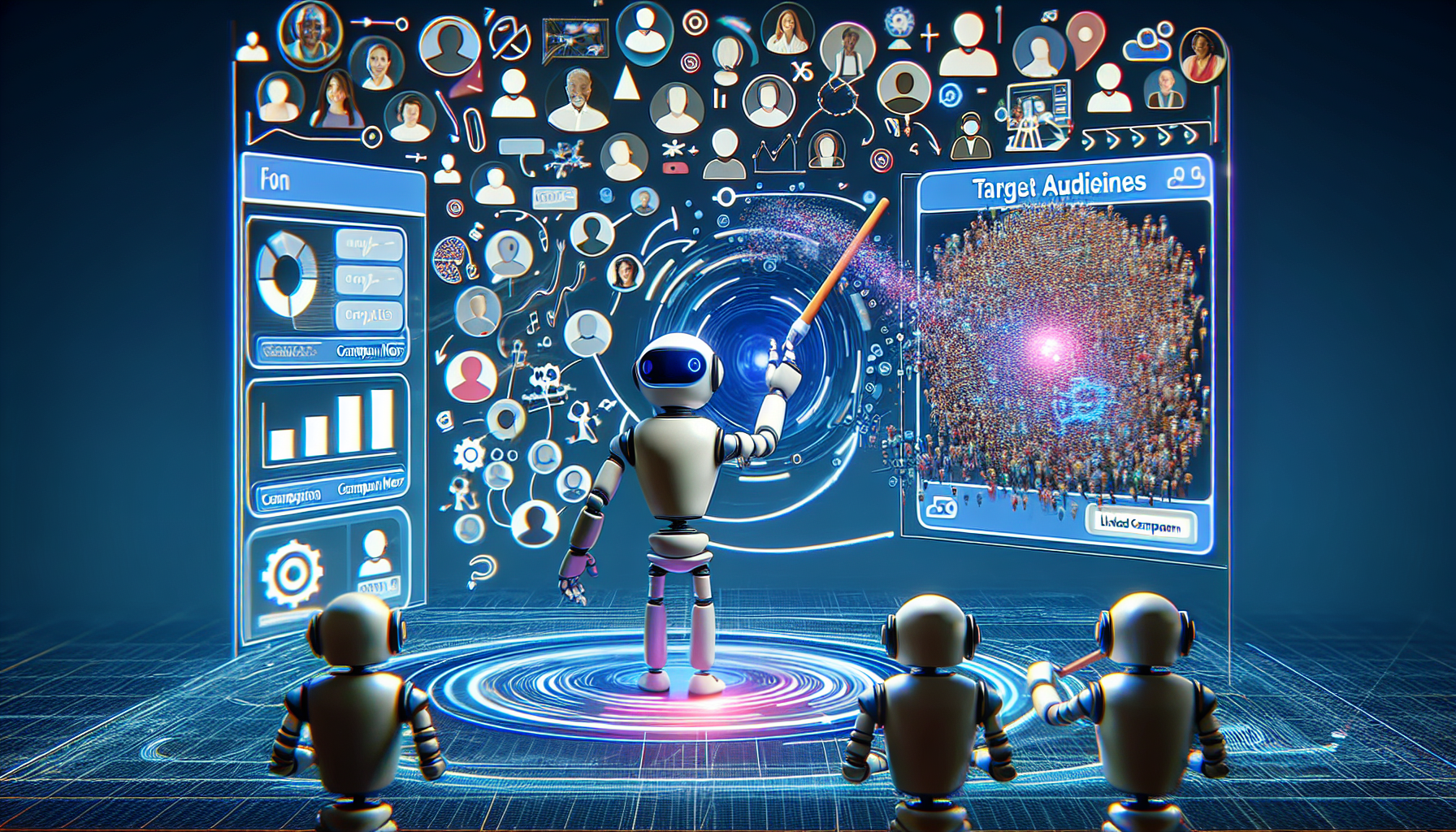
The LinkedIn Campaign Manager plays a crucial role in setting up ad campaigns, targeting audiences, and monitoring and adjusting campaigns for lead gen success. To start a LinkedIn lead gen form campaign, you need to log into your LinkedIn Ads account and initiate a new campaign. Creating an ad for LinkedIn lead gen forms includes selecting visuals, writing ad copy, adding a company logo, and entering form copy with a call to action button.
After creating the ad, the next step is to name the campaign and select the target audience to effectively reach potential leads. Setting the campaign budget is a crucial step in launching a LinkedIn Lead Gen form campaign, enabling control over ad spend. The ‘Accelerate’ feature leverages advanced AI to enhance ad creation and the targeting process for LinkedIn Lead Gen form campaigns.
Setting Up Ad Campaigns
To create Lead Gen Forms, follow these steps:
-
Link your Ads account with a LinkedIn Page and ensure you have the roles of account manager or campaign manager.
-
When setting up a LinkedIn Ad campaign, choose from either brand awareness or lead generation objectives.
-
New Lead Gen Forms can be created directly within the campaign setup flow by selecting the Lead generation objective.
For existing campaigns, Lead Gen Forms can be crafted from the Account Assets tab, where one can navigate through the creation process and finalize by clicking the Create button.
Monitoring and Adjusting Campaigns
Monitoring and adjusting campaigns is crucial for success. Here are some tips to help streamline ad creation and boost optimization for improved ad performance on LinkedIn:
-
Leverage the new AI feature called ‘Accelerate’ to automate and optimize your ad campaigns.
-
Match your content distribution and promotion efforts to your buyer personas, content objectives, and available budget.
-
Monitor engagement and click-through rates regularly and make adjustments as needed.
By following these tips, you can optimize your campaigns and achieve better results on LinkedIn.
Rotating the copy and the offers in LinkedIn Lead Gen Forms on a regular basis can keep the content fresh and maintain or even increase the lead generation momentum.
Enhancing Marketing Funnel with LinkedIn Lead Gen Forms

LinkedIn Lead Gen Forms can significantly enhance your marketing funnel. By creating content tailored to different stages of the buyer’s journey using LinkedIn lead gen forms, you can:
-
Nurture prospects effectively, guiding them towards a purchase
-
Redirect traffic to your site via LinkedIn lead gen forms, increasing the number of leads
-
Improve brand visibility
Using LinkedIn lead gen forms offers several benefits, including:
-
Building brand awareness
-
Having a positive effect on search engine rankings when driving traffic to your site
-
Maintaining continuous engagement with leads
-
Influencing their purchase decisions
Integrating LinkedIn lead gen forms into your marketing funnel can help you achieve these goals.
Creating a Cohesive Journey for Leads
Creating a cohesive journey for leads is integral to effective lead generation. After submitting a LinkedIn Lead Gen Form, potential leads can be redirected to a landing page and shown a ‘thank you’ message that outlines the next steps, creating a seamless transition in the marketing funnel.
Creating a cohesive lead experience includes using a dedicated Lead Gen Form template that provides consistent lead capture across campaigns, combined with content aligned with each stage of the buyer’s journey to facilitate progress towards a decision.
Leveraging Content Offers
Leveraging content offers such as whitepapers, eBooks, and webinars can attract and capture new leads. Content offers can include downloadable items or registrations, such as for webinars or events, which gather leads while building an email list. Using LinkedIn Lead Gen Forms in conjunction with targeted content offers such as webinar sign-ups allows for efficient lead capture directly through the platform’s ads.
The purpose of content offers is to exchange valuable information for someone’s contact details, ensuring relevance to the target audience.
Advanced Techniques for Optimizing LinkedIn Lead Gen Forms
To maximize the effectiveness of LinkedIn Lead Gen Forms, you need to implement some advanced techniques. A/B testing provides an opportunity to compare different versions of lead gen forms to see which performs best. LinkedIn Lead Gen Forms increase conversion rates by auto-populating lead data into form fields.
Customizing marketing messages and offers through segmenting leads can enhance the relevance and effectiveness of Lead Gen Forms. This involves understanding the unique needs and preferences of different audience segments, and tailoring marketing messages accordingly.
A/B Testing Strategies
Regular A/B testing of different elements in Lead Gen Forms is essential to refine ads and improve performance over time. Some elements that can be tested include:
-
Headlines
-
Descriptions
-
Call-to-action buttons
-
Images
-
Form fields
A/B testing focuses on testing one element at a time to discern which versions resonate best with the target audience. By continuously testing and optimizing your Lead Gen Forms, you can maximize your conversion rates and generate more leads.
For assessing the impact of multiple changes, multivariate testing is a more suitable method.
Personalization and Segmentation
Personalization and segmentation can significantly enhance the effectiveness of LinkedIn Lead Gen Forms. LinkedIn Sales Navigator can be leveraged for advanced segmentation through its enhanced prospecting tools, including advanced search filters and unlimited monthly searches.
Creating personalized content for different audience segments using tools like LinkedIn Sales Navigator and dynamic content increases relevance and trust, which can lead to higher conversion rates.
Real-World Examples of Successful B2B LinkedIn Lead Gen Forms
Businesses have revolutionized their lead generation techniques using LinkedIn Lead Gen Forms, demonstrating the platform’s robust capabilities in driving B2B campaigns. Notable examples of companies that saw tremendous success through inventive and strategic use of LinkedIn Lead Gen Forms include:
-
7Speaking
-
360Suite
-
ACCIONA
-
Adobe
-
Alida
-
Autodesk
-
AstraZeneca
-
AvePoint
The companies surpassed their cost-per-lead (CPL) goals, and achieved lower CPLs than standard Sponsored Content campaigns. This demonstrates their success in driving efficient leads through their lead generation campaign. The effectiveness reflected in these real-world examples underscores LinkedIn Lead Gen Forms as a powerful tool for B2B marketers aiming to optimize lead generation efforts and achieve higher conversion rates.
Case Studies of B2B Companies
Case studies of B2B companies like BambooHR, Cornerstone, Bendigo Bank, and Beroe Inc. showcase the effectiveness of LinkedIn Lead Gen Forms in LinkedIn lead generation. BambooHR optimized their LinkedIn campaigns resulting in a 40% improvement in cost-per-lead efficiency. Cornerstone achieved lower cost per lead and increased marketing funnel engagement by employing Sponsored Content and LinkedIn’s conversion tracking features.
Bendigo Bank’s adoption of LinkedIn best practices facilitated the creation of new growth opportunities within the SMB sector. Beroe Inc. successfully launched the first ever on-demand procurement intelligence platform using LinkedIn’s network and tools.
Best Practices for Following Up on LinkedIn Leads
Following up on LinkedIn leads is a critical step in the lead generation process. Customers expect timely responses, and prompt follow-up emails have a high open rate. Personalized messages that refer to earlier interactions show understanding of a lead’s needs, which fosters a connection.
Providing value and creating urgency in follow-up communications can incentivize leads to progress in the sales journey. This involves understanding the unique needs and preferences of different audience segments, and tailoring marketing messages accordingly.
Timely and Relevant Outreach
Reaching out to LinkedIn leads promptly is crucial to capitalize on their interest and increase the chances of conversion. Multiple communication channels, including email, phone, and social media, should be employed to conduct outreach, ensuring that leads are contacted through their preferred methods of communication.
Integrating Leads into the Sales Process
Integrating leads into the sales process is integral to effective lead generation. A follow-up sequence or cadence can help in scheduling messages and adjusting outreach based on lead response, ensuring continuous engagement. Persistence in following up with leads is crucial, but it must be balanced with respect to the lead’s time and preferences to avoid displeasure and disengagement.
Integration of LinkedIn Lead Gen Forms with marketing platforms like Pardot helps in addressing issues where leads may not remember filling out a form by managing timely follow-ups and engagement.
Summary
In conclusion, LinkedIn Lead Gen Forms provide an innovative solution for B2B marketers to streamline the lead generation process, generate high-quality leads, and enhance the user experience. With their unique features, these forms stand out in the competitive digital marketing landscape.
By incorporating best practices like choosing the right form fields, designing compelling calls to action, integrating with CRM systems, utilizing LinkedIn Analytics for insights, and following up on leads, businesses can maximize the potential of LinkedIn Lead Gen Forms. Real-world examples and case studies further underscore the effectiveness of these forms in driving successful B2B campaigns.
Frequently Asked Questions
How much do LinkedIn lead gen forms cost?
LinkedIn Lead Gen Forms are included in the cost of running sponsored content on LinkedIn. There are no additional charges or hidden fees to use this feature.
Do you have to pay for LinkedIn lead gen forms?
No, you do not have to pay for LinkedIn lead gen forms. They are available as a part of your advertising campaigns without any additional costs.
How do I create a lead generation form on LinkedIn?
To create a lead generation form on LinkedIn, go to the campaign manager, click on the lead gen forms section, set up form details, fill in lead details and custom questions, and confirm the setup. Additionally, ensure to turn on the lead gen form toggle, select a call to action, and enter the privacy policy URL, headline, and body copy within the Page admin view.
How to do B2B lead generation on LinkedIn?
To generate B2B leads on LinkedIn, optimize your personal profile with a professional photo and unique headline, and share valuable industry-related content to build relationships with influencers and create a company page.
What makes LinkedIn Lead Gen Forms unique?
LinkedIn Lead Gen Forms are unique because they come pre-populated with user information, offer a seamless experience, and are integrated with LinkedIn's advertising platform, making it easier to generate leads.

 14 min read
14 min read




 3 min read
3 min read

